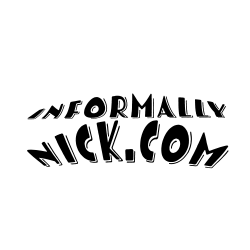Working from home has been the new norm for a lot of people. Which in turn has made it easier for confidential information to leak and cause headaches for organizations and their workers.
Strength in numbers
In April 2022, Security Boulevard published an article that summarized the findings of a survey they did with the Enterprise Management Associates (EMA) about remote work. They wanted to know if there were problems like insider risk, security, and employee privacy associated with remote work. Data showed that 69% of participants admitted that traditional security models began to break down due to the shift to a remote workforce. Secondly, around 49% of organizations that participated reported that they experienced an incident caused by negligence. The blame could have shifted to malicious insiders spreading private information. Although that could be true, information leaks also came from the digital acceleration of the COVID-19 pandemic. The sudden closing of in-person offices caused lapses in proper security management between remote workers and their companies.
What can be done?
The current challenge for organizations is finding a balance between respecting employee privacy and reducing insider threats all at once. One suggestion can be analyzing and understanding user behavior. Management can use software applications that populates monitor reports that pertain to compliance with internal and regulatory privacy requirements.
Organizations should utilize advanced security features to prevent data loss with advanced encryption. There are tools available to render data unreadable in events of potential theft. Enterprise-grade encryption is necessary so that organizations can keep their data safe by regulating employee access, and internal data transfers both in the office and remotely.
How to secure yourself with remote work
There are ways to protect yourself and your organization from harm!
Using a Virtual Private Network (VPN):
- It can protect your online privacy whenever and wherever
- Protect your personal data and browse confidently
- VPNs have bank-grade encryption so all online activities are kept secret from hackers
Don't take the bait
Avoid phishing emails, do not fall for their tricks! Phishing is a cybercrime where scammers pose as businesses (banks, cellphone providers) or people in your company in an attempt to steal sensitive information. The FBI wants online users to be on high alert and have been advocating for the public to remain cautious. A recent trend involves scammers sending bank fraud alert messages to trick victims into inputting their bank login information. Later, they use that to enter those accounts and gather card numbers to steal money.
Be wary of phishing schemes that may appear in your work email:
- Scammers will disguise themselves as your company’s technical support team and ask you to reset your password
- Scammers may “act” like your co-workers and request to wire funds on a client’s behalf, but the cash will go to scammers rather than current clients
- Never click links in suspicious emails! Phishing links may take you to a web page where you enter personal information
- Avoid entering any personal information such as your social security number, or login credentials
Lock up
Besides digital theft, think about your physical surroundings at home. In an office environment, doors are locked up at the end of a workday to keep any property secured. Remote workers run the risk of home burglaries, and electronics are one of the first items thieves steal. When it is lunchtime, take your work laptop with you or lock it up in your home office. That way no private company files can be lost in an event of a burglary.
Be careful what you share
Avoid oversharing your screen, make sure to close anything you do not want others to see. Prevent prying eyes from seeing private personal information, and other private work information not appropriate for the meeting. Have two monitors in your work setup? Screen share your digital meeting via your second monitor to avoid any mishaps.
Further Reading
14 Work from Home Tips
25 Working from Home Security Tips for Staff and Employers in 2022
Screen Sharing Tips